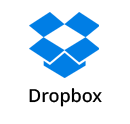Our asset management software has all the capabilities required to manage your company assets effectively.
We believe in providing quality systems to help improve client’s operation efficiency.
Save time and resources allocated to manage the inflow, issuance, and expiration of assets. Integrating Genic Assets Management Company Software adds agility to your routine operations by breaking down the silos and giving greater visibility of assets.
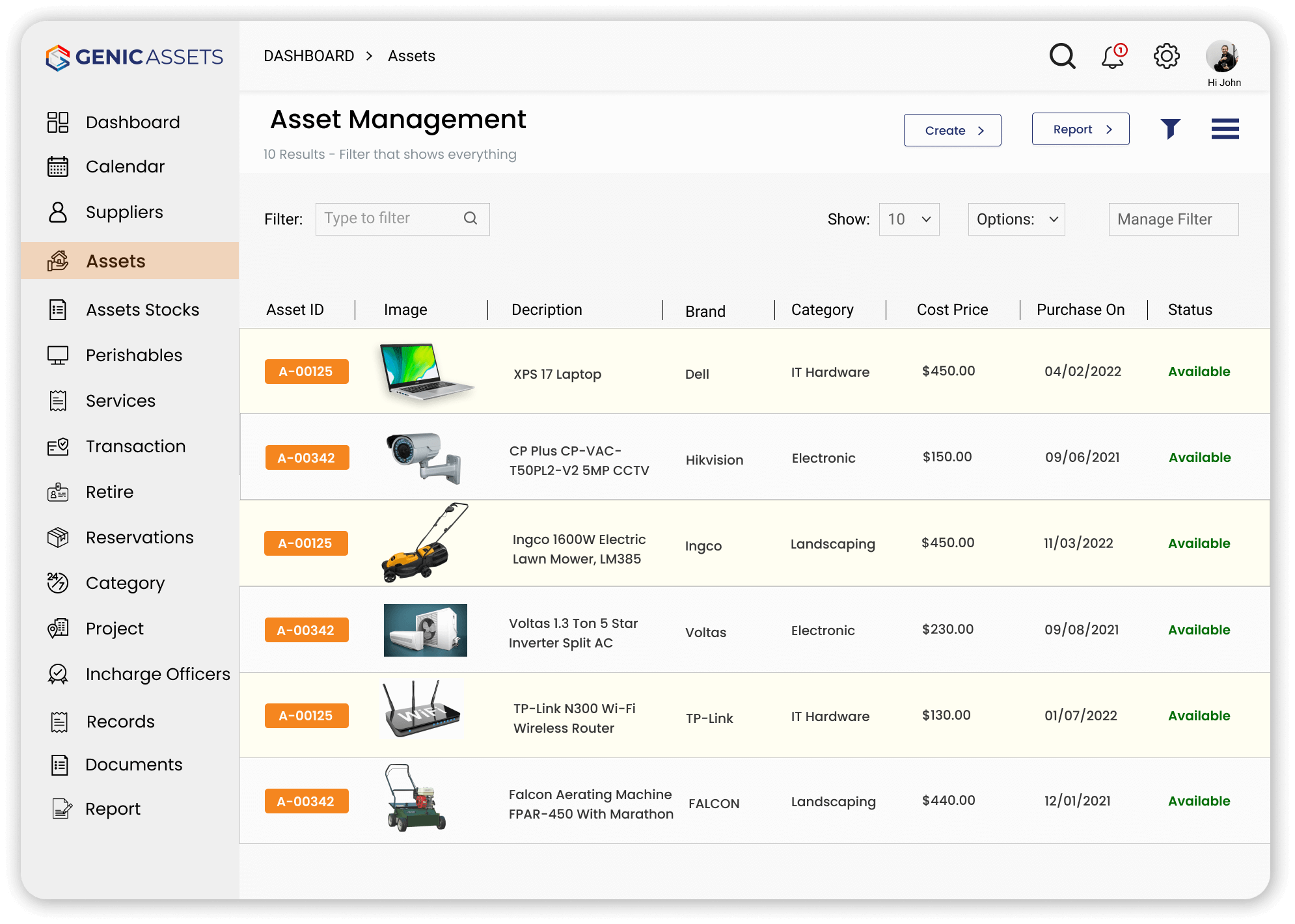
Our clients come first at Genic, and we are happy to say that we have improved the operations through our IT solutions with some of the best known brands.





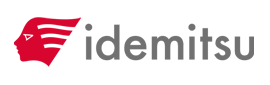






Not sure what Genic Assets has to offer your business? Book a free demo today and explore the features for yourself. Connect with us to book a demo today!
Book a DemoWondering if Genic Assets is suitable in your industry? It likely is!
Digital Asset Management in Singapore serves as an all-rounder software that applies to most sectors. Any business can benefit from managing their assets better with Genic Assets.

In healthcare, every second matters. With better inventory control and asset tracking system, Genic Assets Management System ensures that you will always be able to locate all your medical devices.
Learn more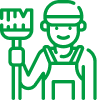
Using Genic Assets Management System, you can streamline your company’s operations, manage the team and organize your inventory efficiently.
Learn more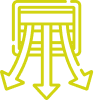
Grow your business with Genic Assets Management System, a software that helps boost productivity by automating routine maintenance and reduce unnecessary paperwork, which greatly benefits the HVAC industry.
Learn more
Genic Assets Management System is an asset tracking solution that helps retail businesses to locate their assets and improve inventory management in order to reduce costs and increase operational efficiency.
Learn more
Enhance the productivity and proficiency of your business ranging from full project management to logistics. Easily create tasks, manage inventory, delegate duties and generate timely reports at any point of time.
Learn more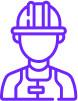
With the help of our Digital Asset Management Singapore application, conflicts can be resolved in a timely and efficient manner. Most importantly, it can be done remotely.
Learn more
Provide excellent service to your customers by Tracking and Managing your Assets in real-time which improves business processes.
Learn more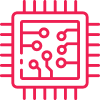
By collecting relevant information, enhancing customer satisfaction, tracking and managing assets, our Asset Management Singapore System provides you with a quick overview of your business.
Learn more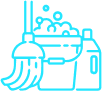
You can keep track of your assets, manage assets information, and delegate duties with just a single application.
Learn more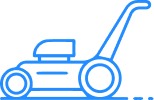
Genic Assets Management System keep your operation running smoothly by reducing the occurrence of misplacing your tools and equipment.
Learn more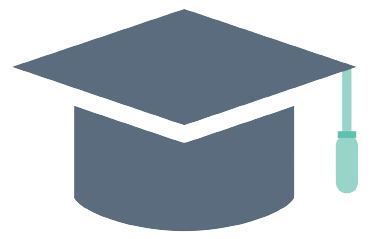
The right Asset Management maximises usability and ensures the availability of assets that are crucial for day-to-day operations.

Genic Hotel Asset Management System encompasses essential tools that enable you to track and manage your resources efficiently.
We have helped numerous businesses reduce their costs and improve their operation efficiency. Tracking, arranging, and monitoring of assets across locations have never been easier!
Our system also offer seamless integration with various third party softwares.